Information Software Setup Front-end Sources ROMs Search ROMs
Information
I started to look into MAME emulation on current Mac OS systems.
I am running this on a MacBook Pro 2017 running Ventura 13.6.3.
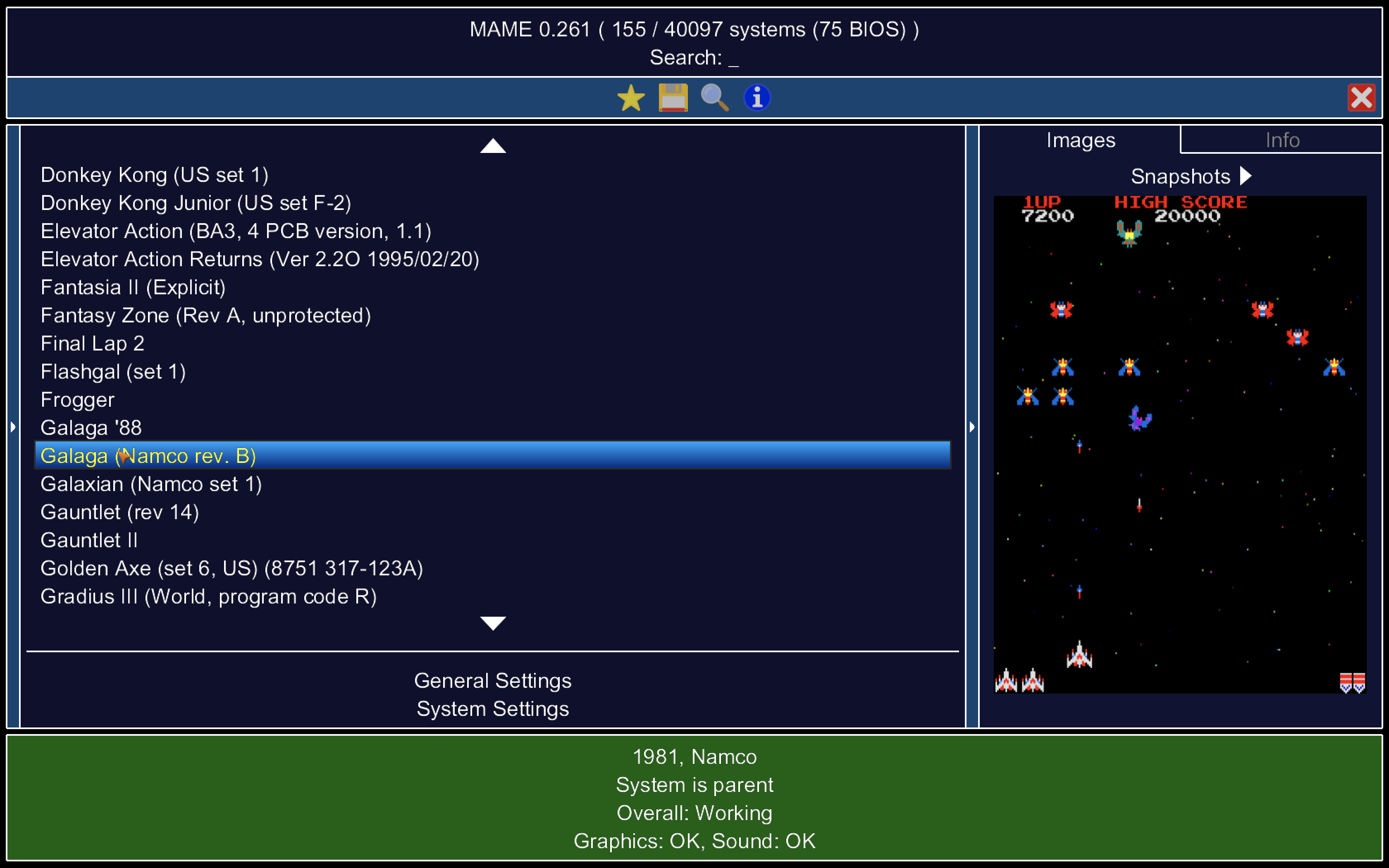
I started to look into MAME emulation on current Mac OS systems.
I am running this on a MacBook Pro 2017 running Ventura 13.6.3.
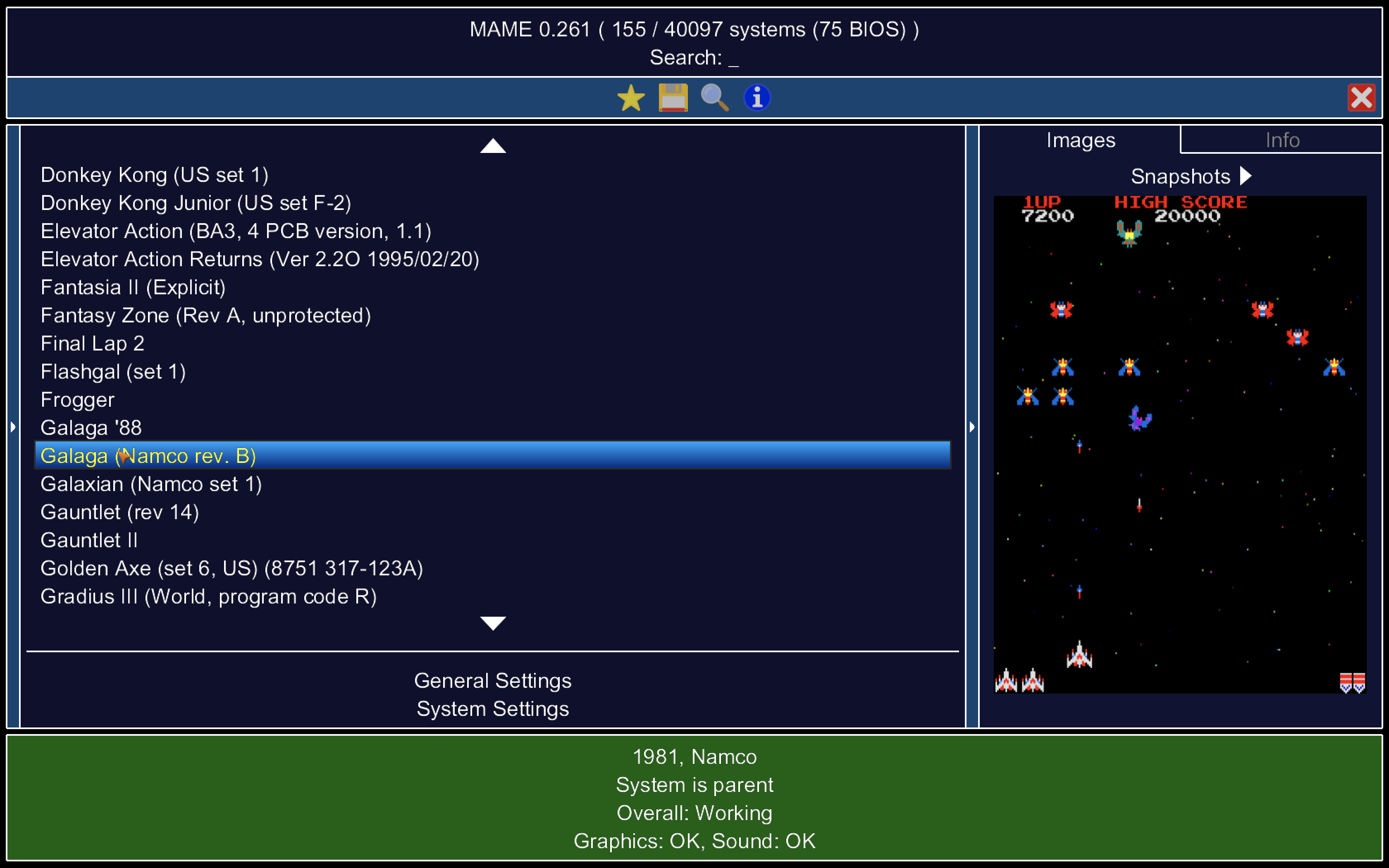
Software
You will need the current MAME emulator and the SDL library.
MAME 0261
SDL Library
The SDL library will need to be put in the Library / Frameworks folder.
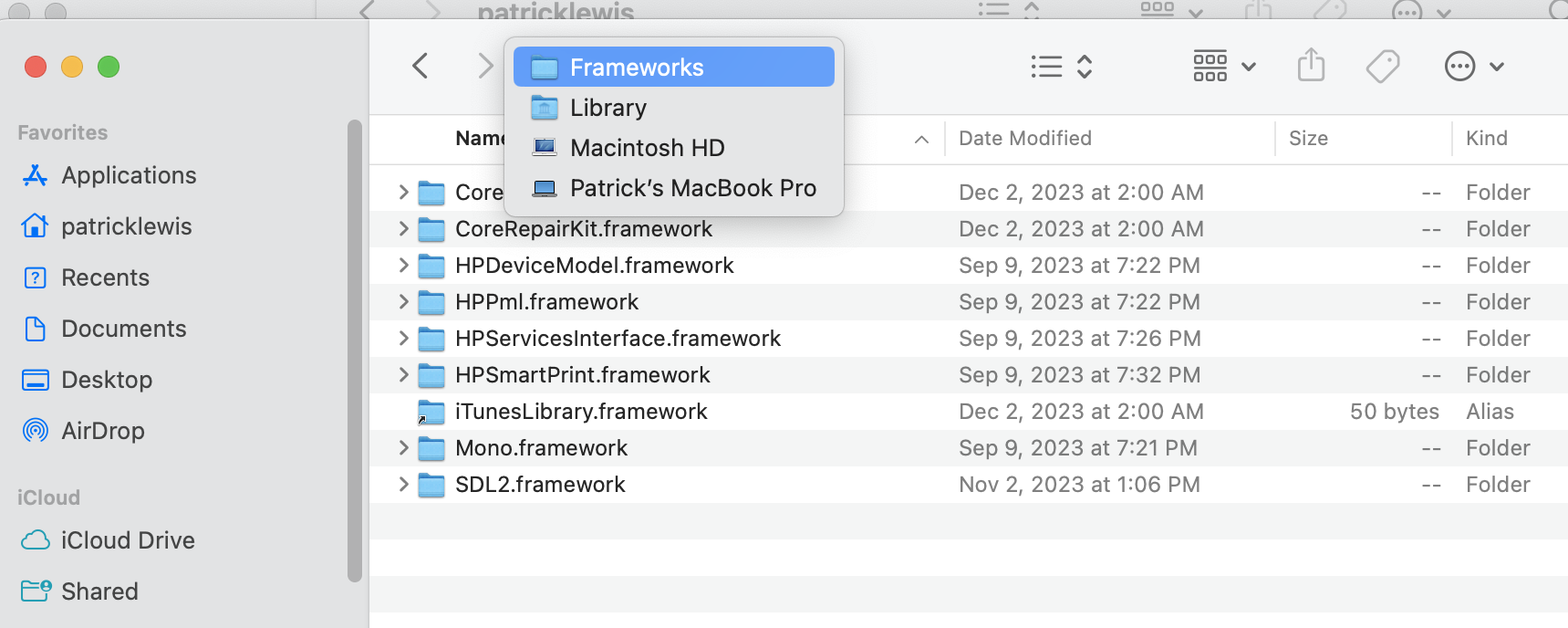
You will need the current MAME emulator and the SDL library.
MAME 0261
SDL Library
The SDL library will need to be put in the Library / Frameworks folder.
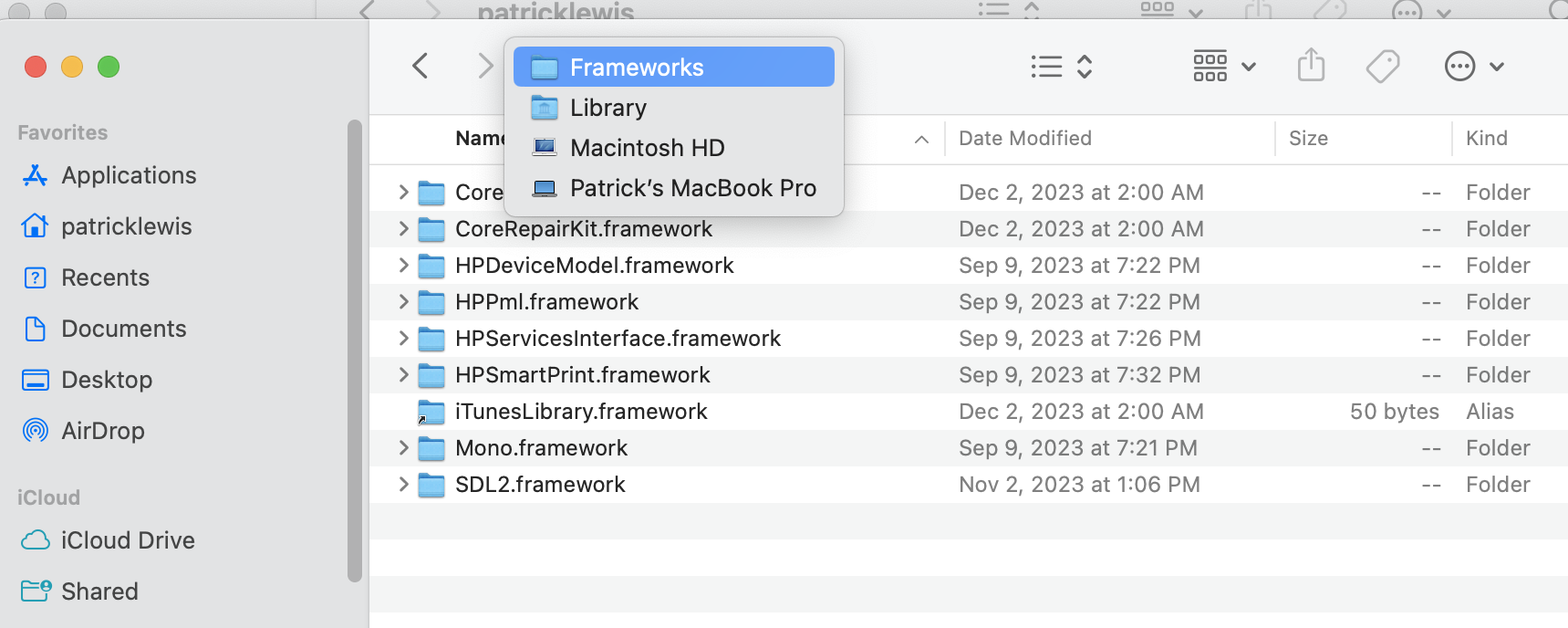
Setup
There are two buttons at the bottom of the Mame screen to access the configuration settings.
If you set the Filter to just Available, you will only see the ROMs that you have installed.
You can also hide the Filters menu that shows on the left like I did.
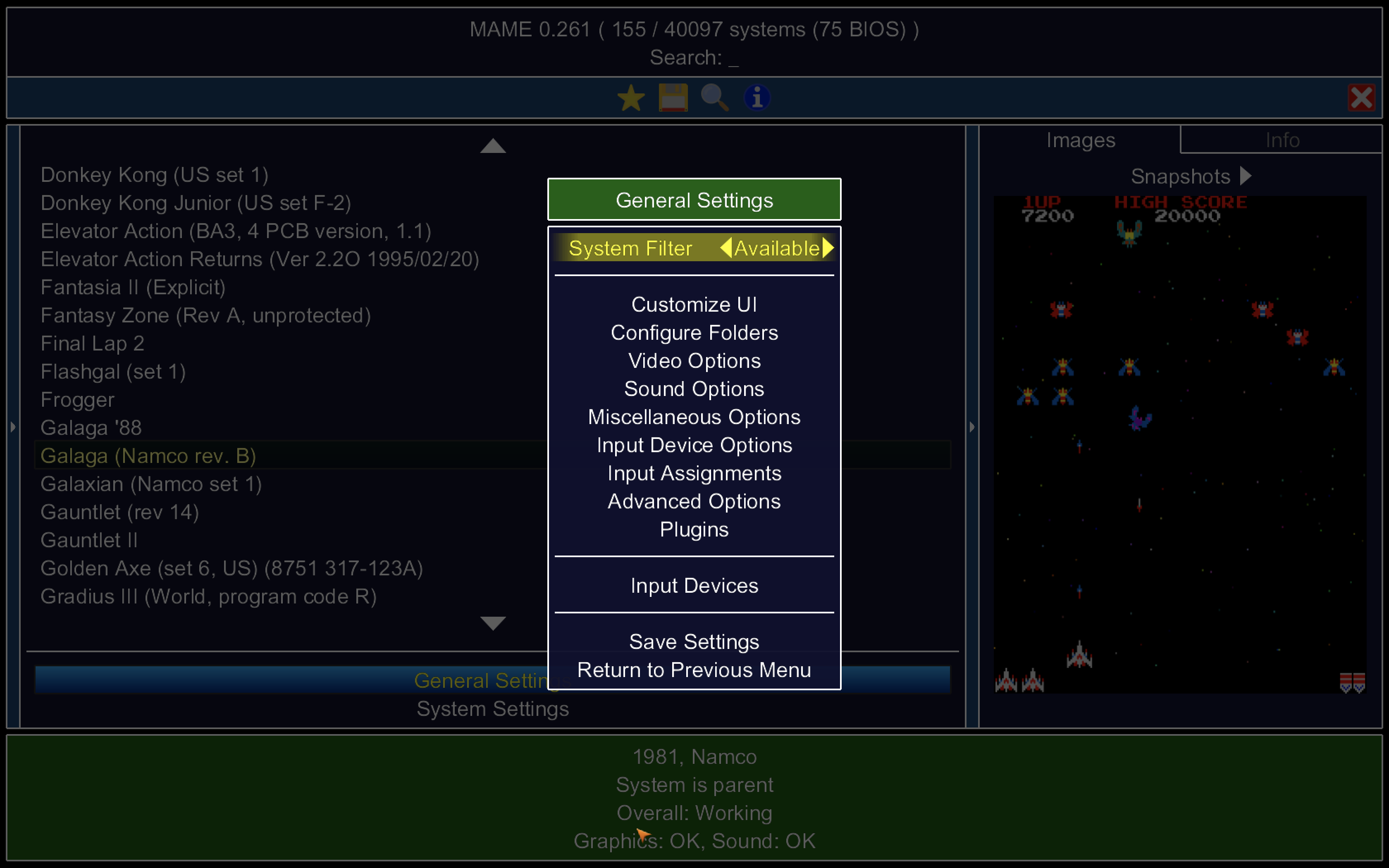
You will want to configure the folders for ROMs and Snapshots.
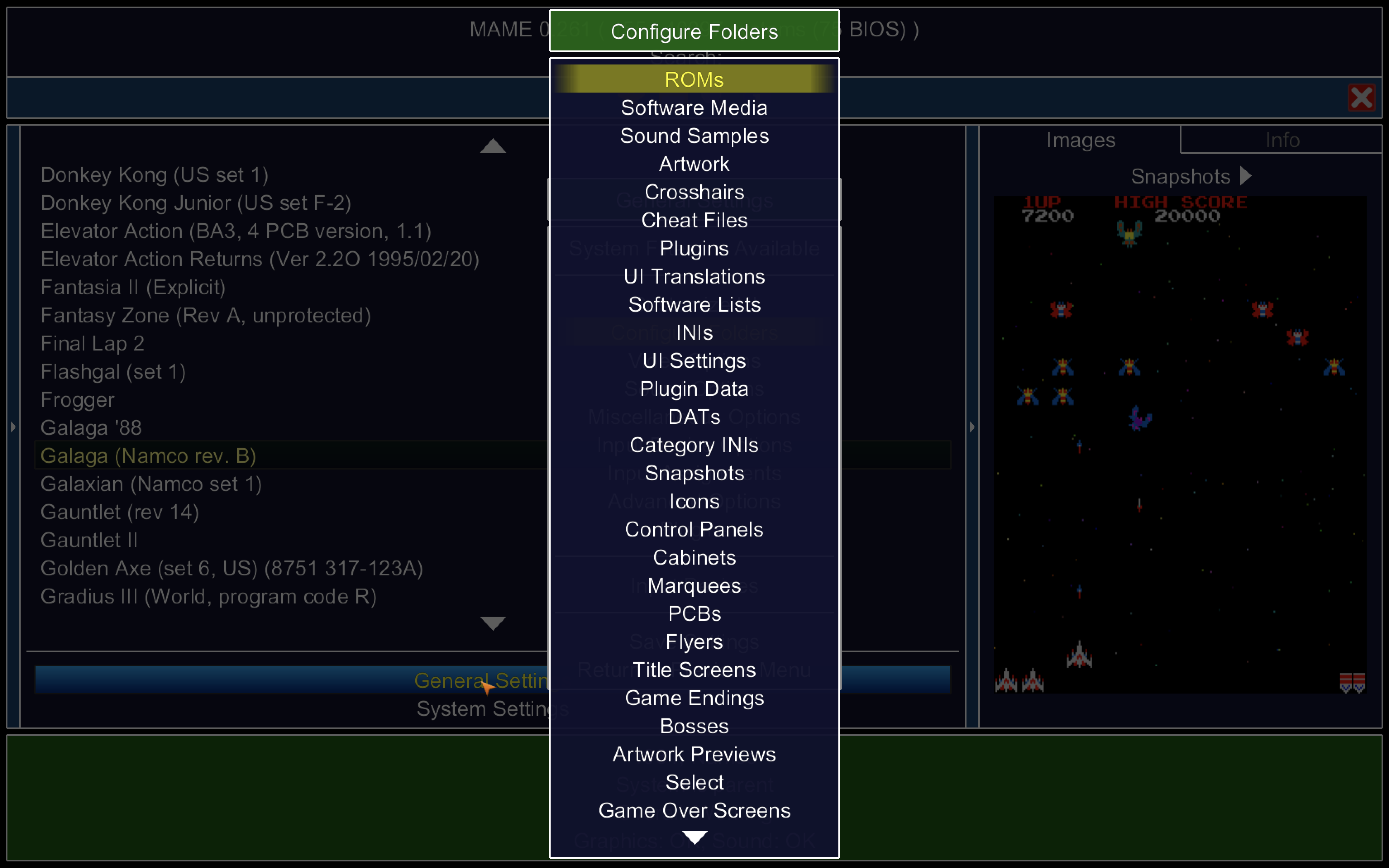
Here are some good settings to bypass the alerts about the games when you open them.
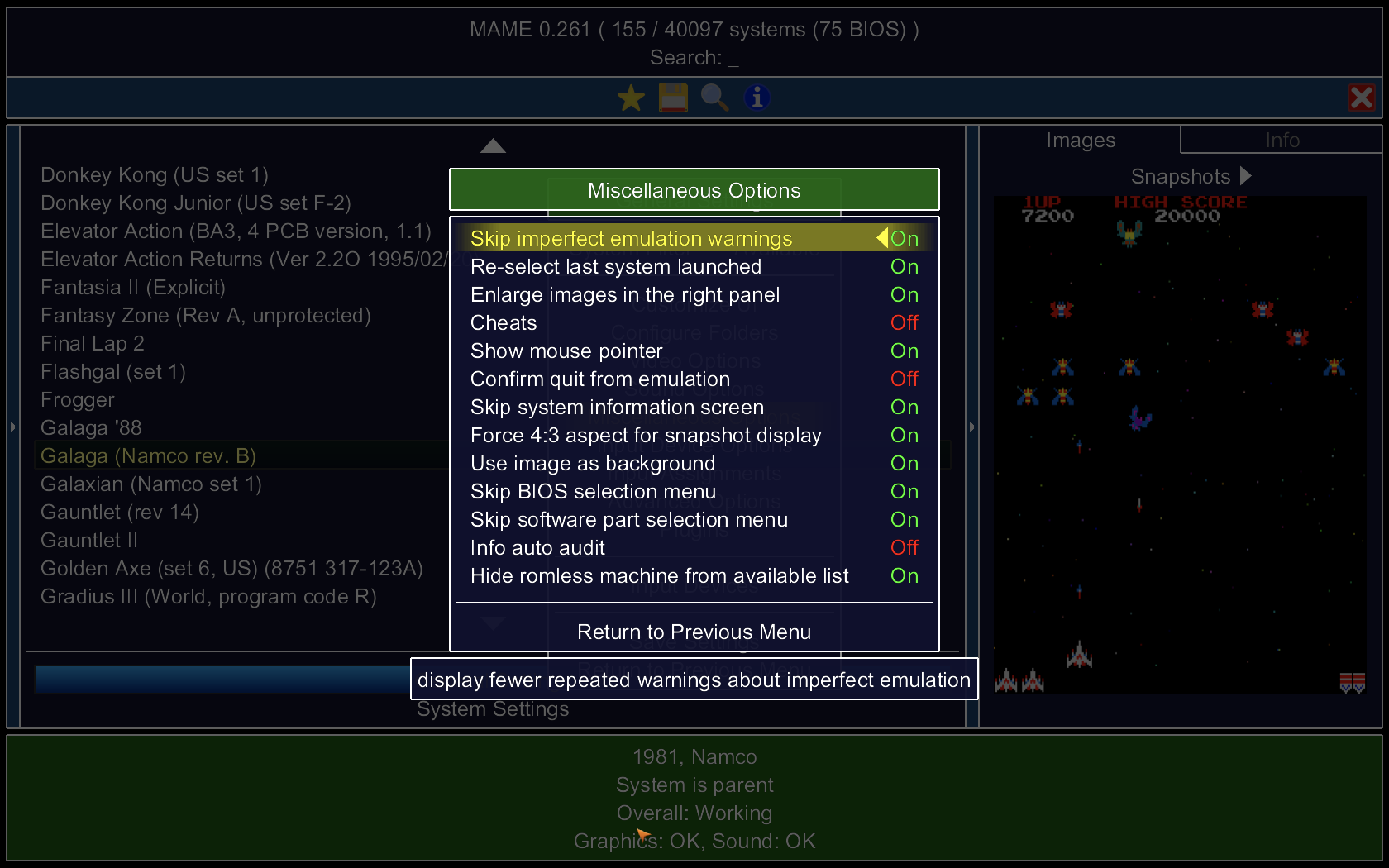
You can also set input assignments globally here.
For some games, you would need to set up special assignments specific to that game.
This can be done by starting the game and hitting Tab to bring up the game-specific configuration menu.
There are two buttons at the bottom of the Mame screen to access the configuration settings.
If you set the Filter to just Available, you will only see the ROMs that you have installed.
You can also hide the Filters menu that shows on the left like I did.
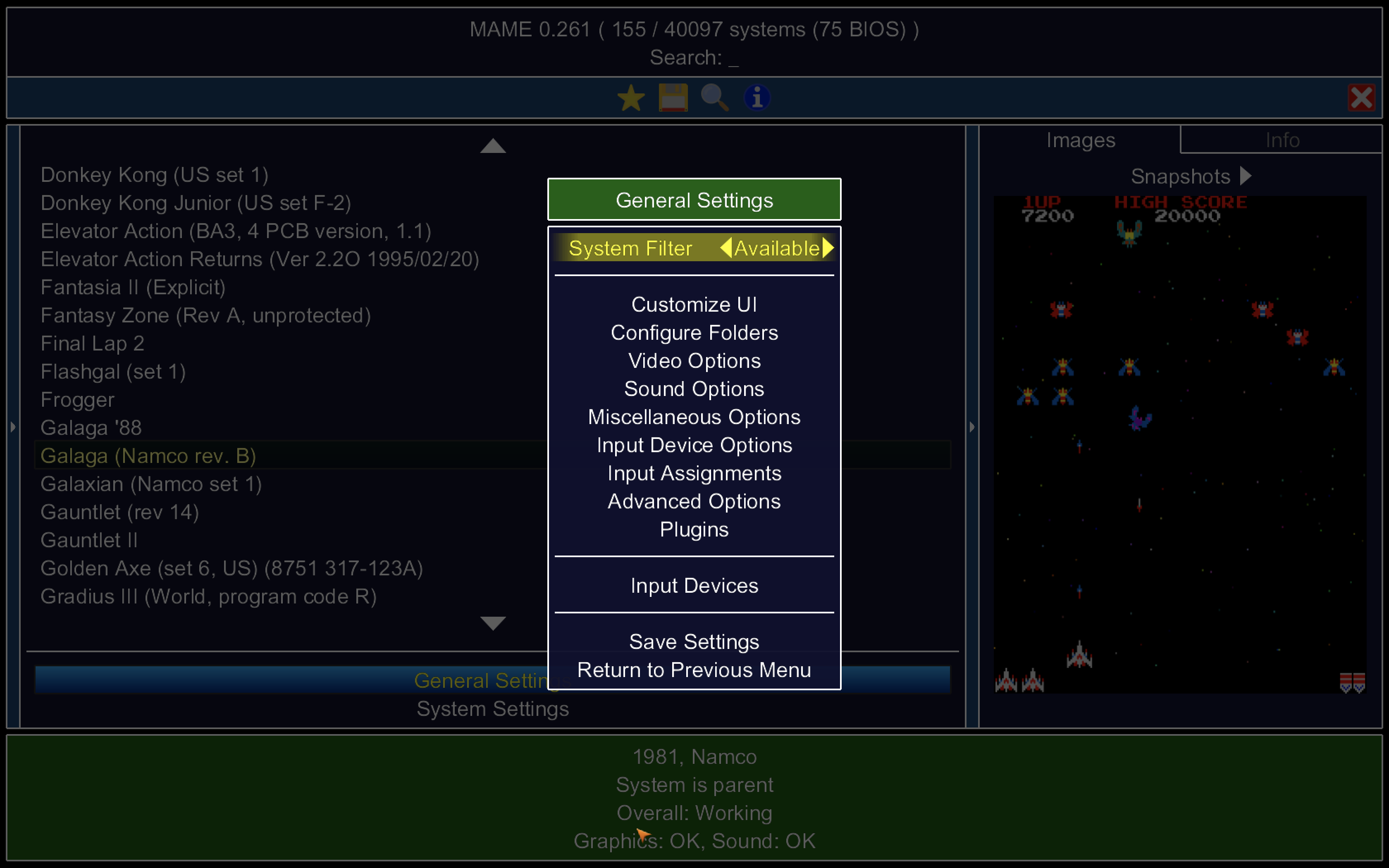
You will want to configure the folders for ROMs and Snapshots.
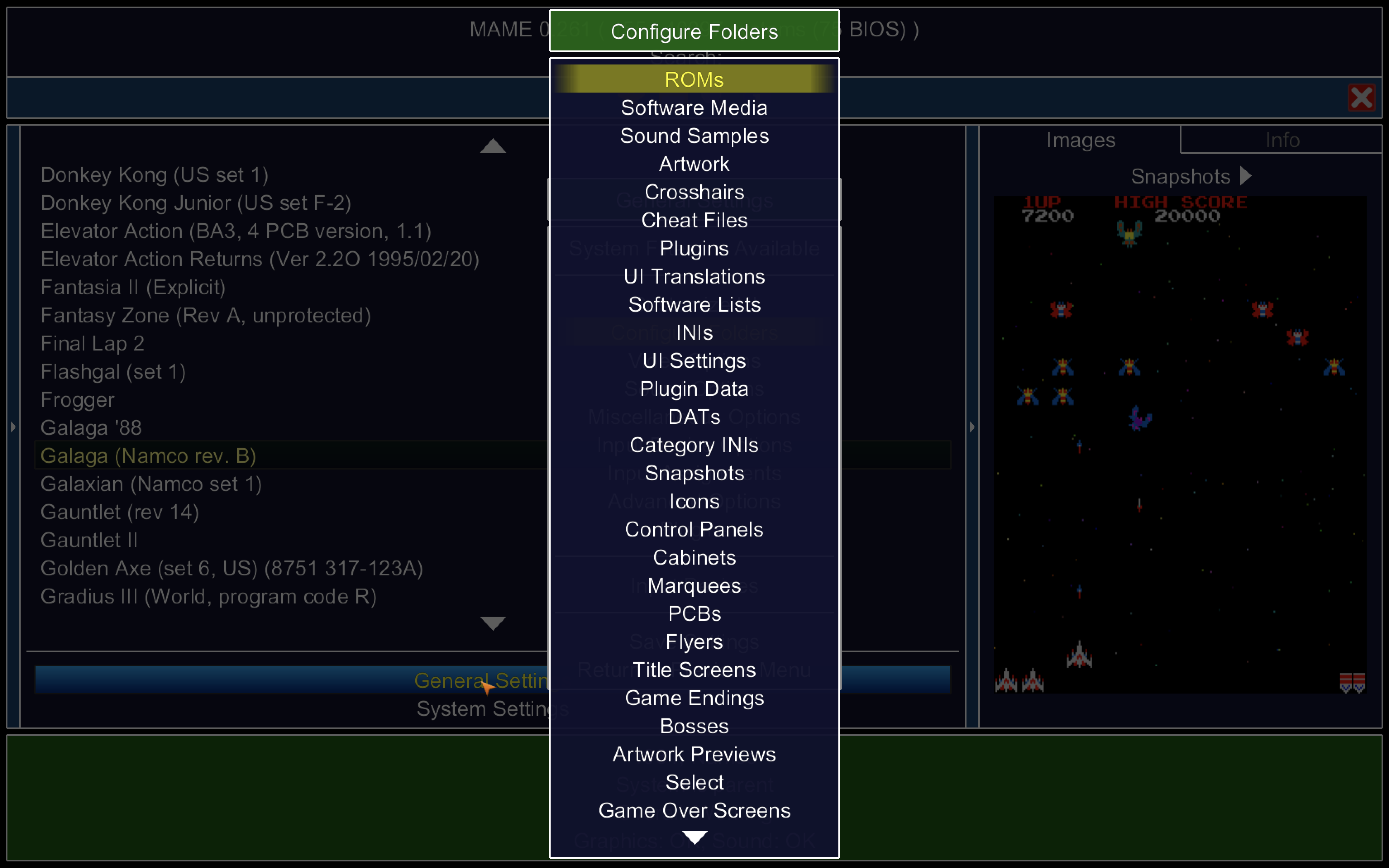
Here are some good settings to bypass the alerts about the games when you open them.
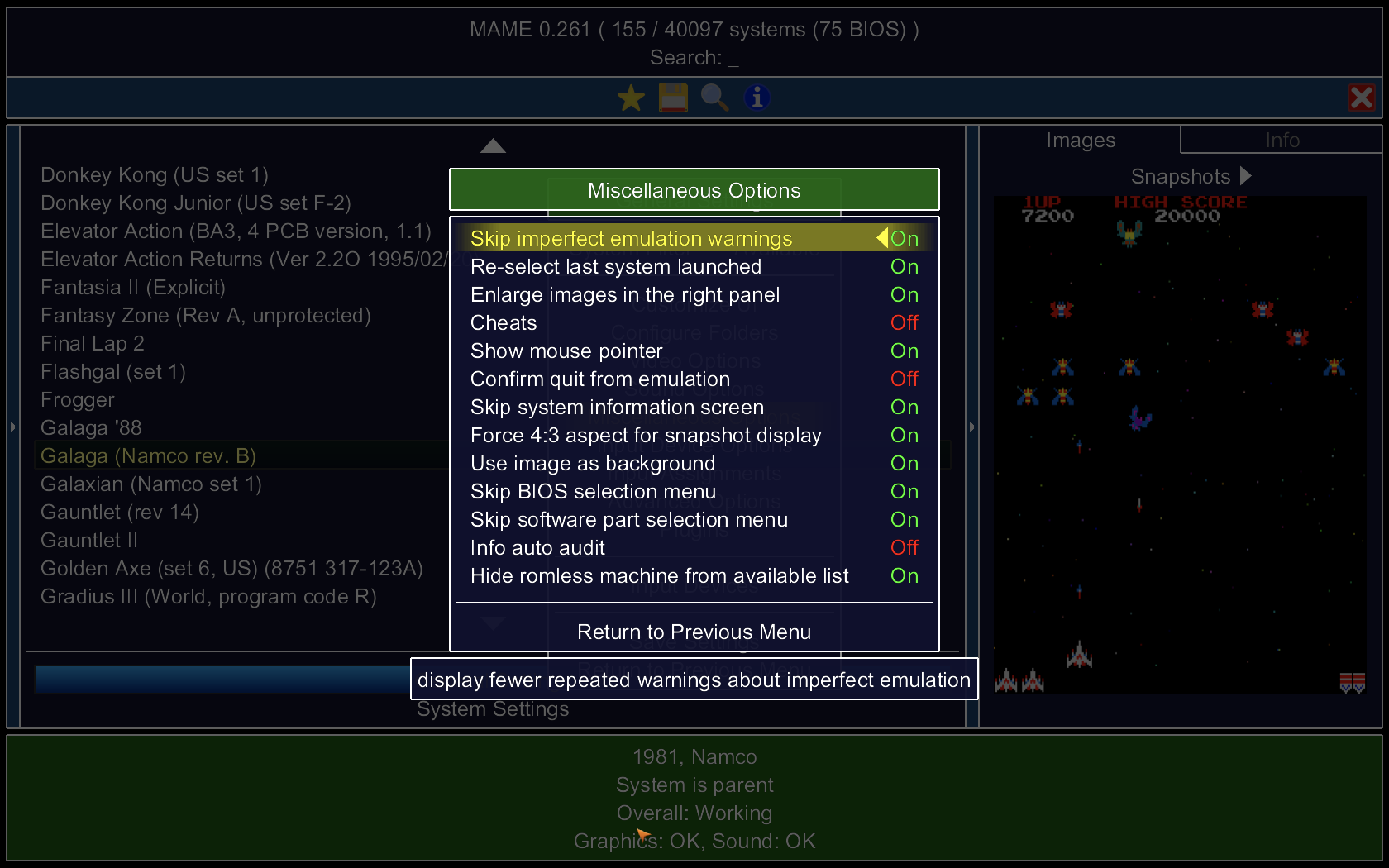
You can also set input assignments globally here.
For some games, you would need to set up special assignments specific to that game.
This can be done by starting the game and hitting Tab to bring up the game-specific configuration menu.
Front-end
I found AttractMode as a front-end for Mame.

http://attractmode.org/
I have the DMG available here:
attract-v2.6.1
The setup that I have is as follows:
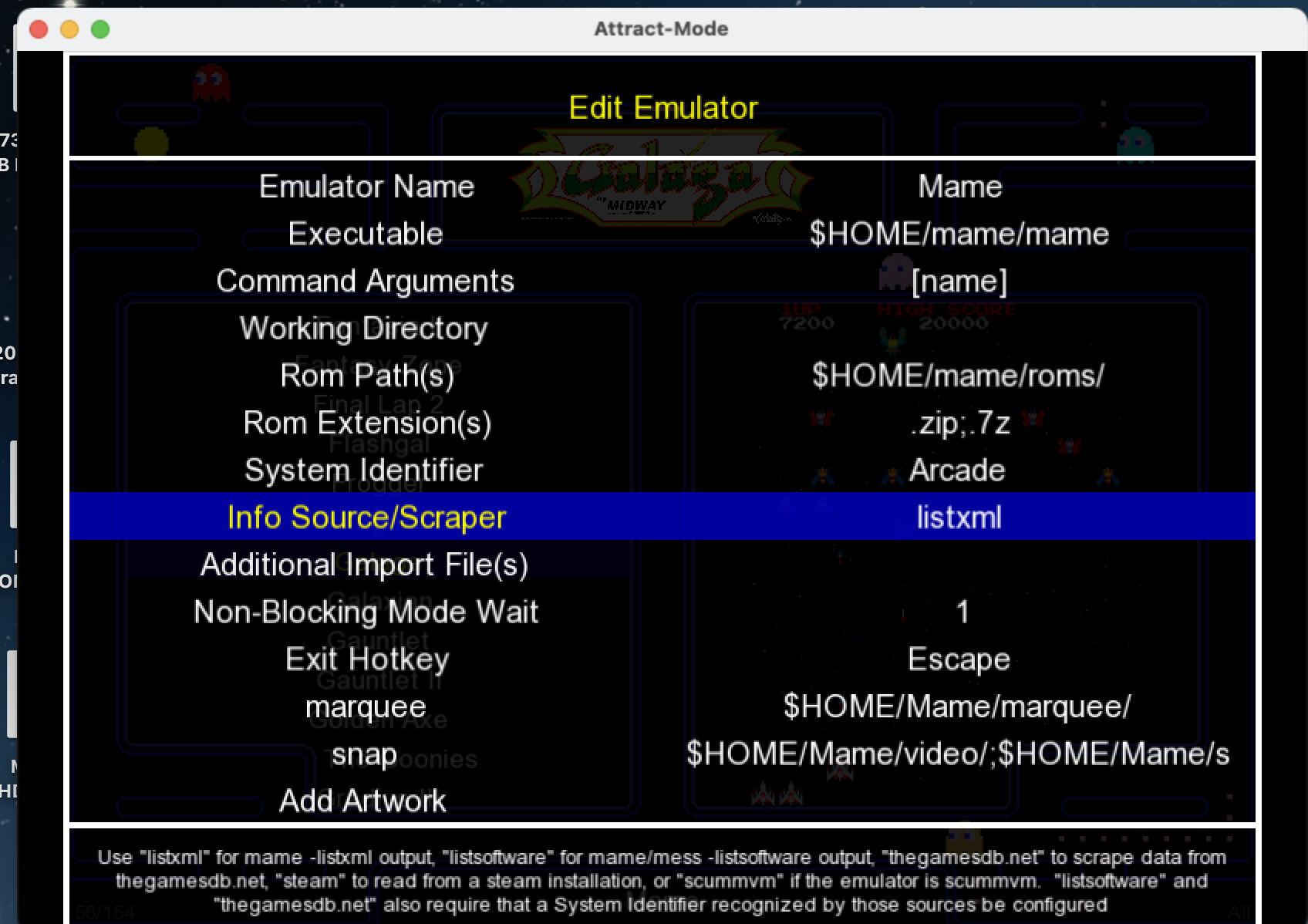
This is assuming that you have the Mame folder at the root of the user folder($HOME).
Be sure to set the Non-Blocking Mode Wait to 1.
This caused me some frustration when mame would lock up because it was set to 0.
This front-end has a good utility for scrapping art for the installed roms.
Note: when quitting a game in Mame the Attract does not seem to get focus, so you are back to the Mac Finder.
I found AttractMode as a front-end for Mame.

http://attractmode.org/
I have the DMG available here:
attract-v2.6.1
The setup that I have is as follows:
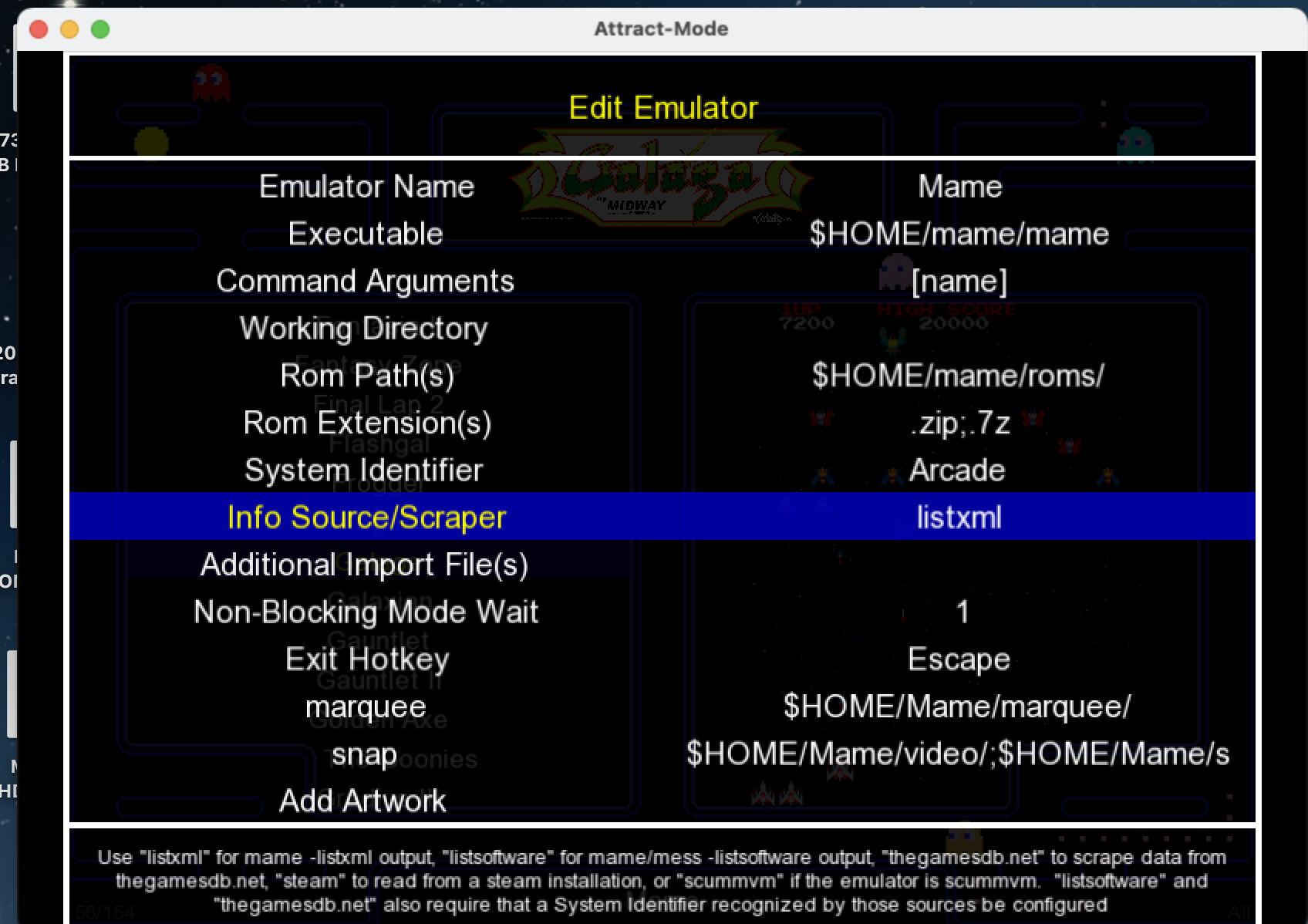
This is assuming that you have the Mame folder at the root of the user folder($HOME).
Be sure to set the Non-Blocking Mode Wait to 1.
This caused me some frustration when mame would lock up because it was set to 0.
This front-end has a good utility for scrapping art for the installed roms.
Note: when quitting a game in Mame the Attract does not seem to get focus, so you are back to the Mac Finder.
Sources
This page has a LONG list of ROMs that should work with MAME 0261.
Mame 0261 Roms
Here is a list of the CHD files:
CHD files
Please note that some games will need a support file in addition to the ROM file. These can be CHD files (Chunks of Huge Data) or other ROM files. Both of these need to be put in the ROMS folder, but the CHD files need to be inside a subfolder using the ROM name.
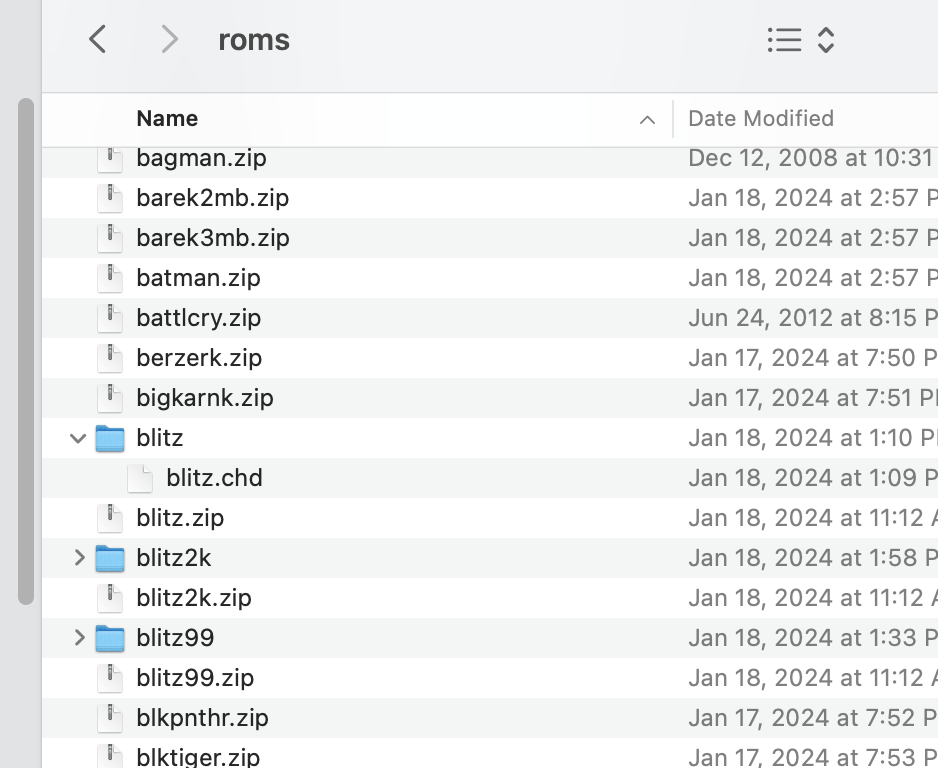
If you get an error about a missing file when running the ROM, search for the item noted in the parenthesis to see if it a separate ROM file.
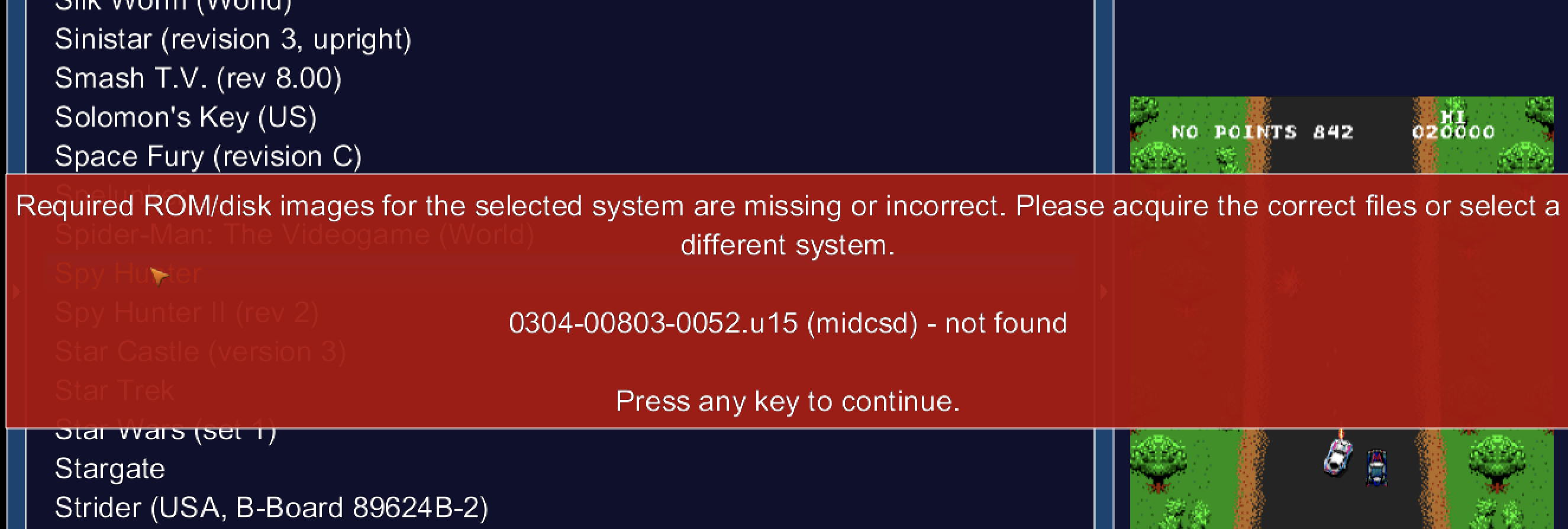
This page has a LONG list of ROMs that should work with MAME 0261.
Mame 0261 Roms
Here is a list of the CHD files:
CHD files
Please note that some games will need a support file in addition to the ROM file. These can be CHD files (Chunks of Huge Data) or other ROM files. Both of these need to be put in the ROMS folder, but the CHD files need to be inside a subfolder using the ROM name.
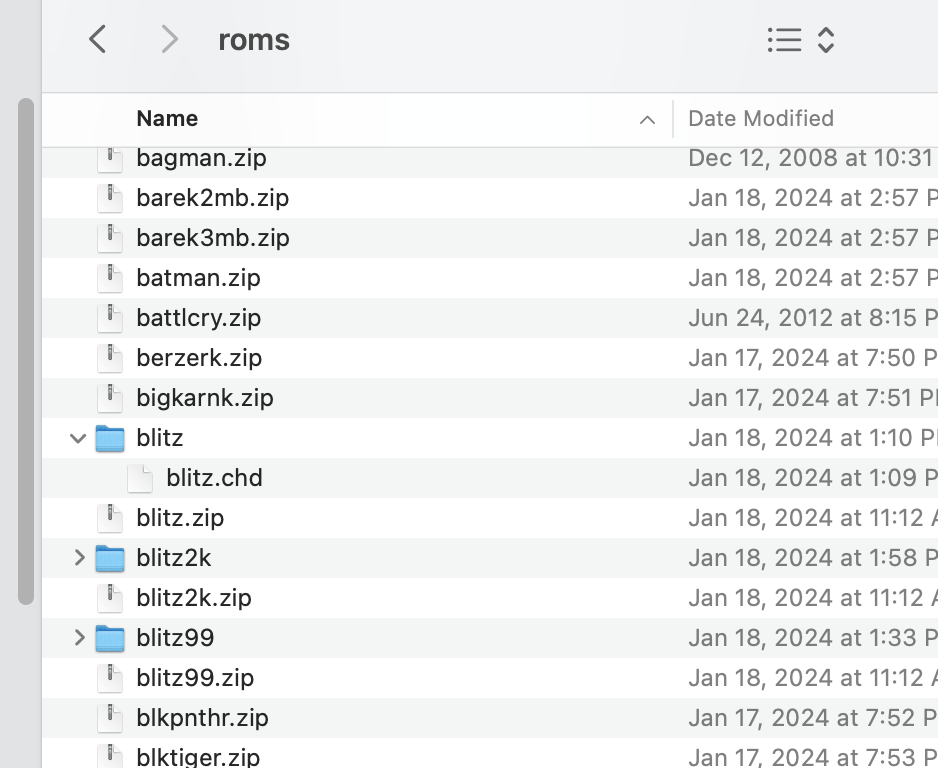
If you get an error about a missing file when running the ROM, search for the item noted in the parenthesis to see if it a separate ROM file.
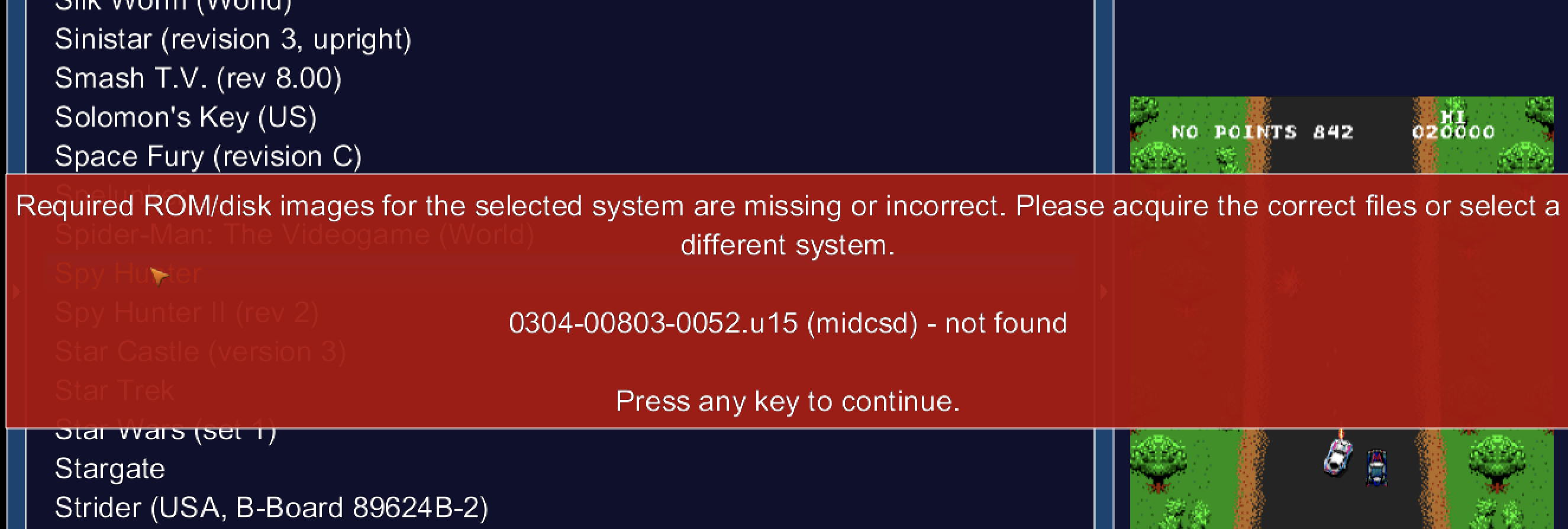
ROMs
I cultivated my favorites.
Here is a list of the games that I have downloaded and tested to work.
This list includes any support files needed.
List of ROMs
I cultivated my favorites.
Here is a list of the games that I have downloaded and tested to work.
This list includes any support files needed.
List of ROMs